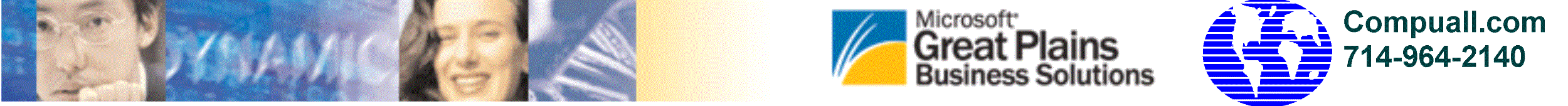
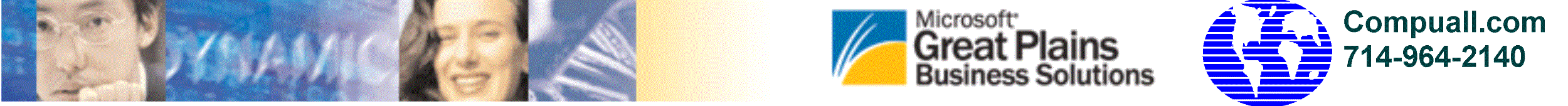
General Ledger
Dynamics General Ledger is the heart of the Financial Series. Its flexible account formatting, intelligent transaction processing, powerful Excel-based budgeting and sophisticated financial reporting capabilities give you the tools you need to master your financial data. With Dynamics, you’ll be able to capture and analyze vital business information so you know where you’ve been, and be able to chart where you’re going.
 |
Dynamics
General Ledger gives you accounting functionality, with
powerful drill downs and comprehensive financial
reporting. |
Design a powerful account structure for maximum financial tracking and analysis
Account structure: Dynamics General Ledger delivers the extensive account flexibility you need to track finances the way you need today, with room to grow as your business changes. Define an account structure up to 66 characters long, either numbers or characters, with up to 10 segments of any length.
Unique account structures for each company: In a multicompany installation, give each of your companies the account structure that matches its tracking and analysis needs. Then, when you consolidate financial reports in FRx, you can easily group matching account ranges for multicompany analysis.
Statistical accounts: Easily add non-financial information, such as divisional headcount or square footage, into your financial analysis. Statistical accounts enable you to capture information important to your financial picture, but not recorded in your general ledger.
Allocation accounts: Efficiently handle the distribution of complex transactions. You can use fixed allocation accounts to set distributions by fixed percentages, or create variable allocation accounts and base distributions on rations of other accounts.
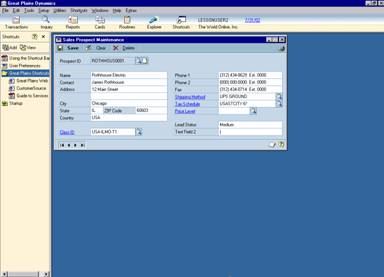 |
Fixed
and variable allocation accounts allow you to enter a single transaction
and distribute amounts to dozens of accounts. Unit accounts track
“non-financial” information throughout Dynamics and include these in
calculations and on financial
reports. |
Budgets: Quickly develop and track unlimited budgets for each account, and base budgets on open or historical years, or on other budgets. Excel-based budgeting simplifies the budgeting process by allowing you to export and import budgets to and from Microsoft Excel through an interactive wizard. The wizard allows you to quickly and easily create a default budget template, complete with accounts, descriptions and default amounts, in Excel.
Robust fiscal period setup expands your analysis picture
Fiscal periods: Define up to 54 fiscal periods to track weekly, monthly and quarterly activity through General Ledger. Periods can be different lengths, as well, enabling you to define “adjusting” periods at the end of the fiscal year, for example.
Open years: Maintain two open years at a time and enter current-year activity while continuing to adjust for the past year.
Period closings: You are not forced to close periods or years, so you can easily make adjusting entries when needed.
Second period closing: A second closing period enables you to create a preliminary “first closing” period which could be used for auditor adjustments, and a second closing for any post-audit adjustments.
Close fiscal years by series: Close sales and purchasing series while leaving the financial series open, making it easy to post any necessary adjustments without leaving the subledgers open.
Prior-year adjustments: Easily make adjustments to the prior fiscal year, and General Ledger will automatically update retained earnings and beginning balances for the current year.
Quick, accurate data entry delivers efficient transaction processing to your organization
General, recurring and auto-reversing entries: Manage all your transactions with ease, creating standard transactions, transactions that recur on a scheduled or intermittent basis, and automatically reversing transactions for accruals.
Quick journal entries: Save time and simplify entry by defining multiple sub-journals for recording repetitive transactions. For example, a utilities expense journal can be created with cash as the offset and rent, telephone and utilities as distributions.
Clearing entries: Increase control and analysis by tracking subsidiary accounts (for example, departmental sales) and clearing them at period end, transferring the balance to a controlling account.
Batch posting: Match your posting routines to your business processes. Throughout Dynamics, you have the ability to choose to save transactions in batches for posting, or to post each transaction upon entry.
Posting dates: General Ledger gives you the flexibility you need to post transactions from other modules into the correct fiscal periods, regardless of when the transaction is recorded.
Cross-module audit control: A complete electronic “paper trail” ensures you can follow every transaction back to its source, regardless of the originating module. All transactions posted from other modules include the transaction date, user ID and unique transaction source number.
Multicurrency: Efficiently handle multinational transactions with comprehensive multicurrency control. Dynamics General Ledger enables you to track unlimited currencies and to enter transactions in either originating or functional (home) currency.
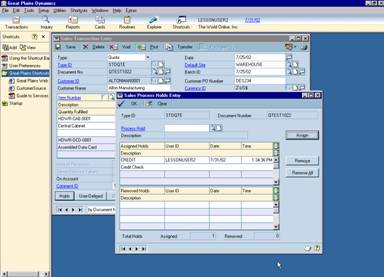 |
General Journal, Clearing Entry, and Quick Journal Entry windows
help you increase your efficiency and effectively manage even those
complex transactions with
ease. |
Powerful inquiries and drill downs put information at your users’ fingertips
General Ledger inquiries: Get instant answers to your General Ledger questions. Inquiries available in General Ledger include detail and summary inquiries for both current and history fiscal years, period balances, debits and credits, budget summary, budget versus actual, and net change per account.
Drill downs: Easily follow an electronic audit trail back to the information you’re interested in. General Ledger drill downs can also cross modules, so information in General Ledger can be traced back to the document on which it was first recorded.
Multicurrency inquiries: Simultaneously view originating and functional currency detail for multicurrency transactions, and review summary information for your multicurrency accounts.
Comprehensive financial reporting support increases your analysis capabilities
Report options: Create a suite of reports that present the information you need in the best format for your business. You can save unlimited versions of each report, and group reports for consistent analysis.
On-screen reporting: Quickly print any report to your screen and electronically search for specific information you need.
Quick financial setup: Automatically create a base set of financials when you enter your chart of accounts. Simply use account categories to identify where your accounts will appear on financials, then add year-to- date, history and budget ratios.
Advanced financial analysis: Modify existing General Ledger financial reports, or create new financial reports, with unit-account information, comparative analysis and complete graphical support.
Rapid report design with FRx Financial Reporting enhances flexibility
“Building block ” approach: Design your reports using simple building blocks. The most fundamental building block is the row format, which determines the description and source of data for each row in your reports, as well as for any calculations and totals. The second building block is the column layout, where you define the columns that will appear in your report, such as general ledger, worksheet, or calculation columns, and the appropriate periods to include. The third building block, the reporting tree, establishes the relationship between the various reporting units in your company, but it does so in such a way that sets the reporting structure apart from the chart of accounts. With one building block setup, organizations can print financial statements for each division or department.
Powerful features expand your analysis capabilities
Consolidations: Easily consolidate information from multiple Dynamics companies, and from other data sources, as well.
Provisional reporting: Including unposted transactions in financials is a simple and straightforward process with Dynamics and FRx Financial Reporting.
Base period referencing: Easily create reports comparing periods and then set the current base month, quarter or other financial period at the time you run the report.
Calculations: Mathematic and if/then logic allows you to add sophisticated calculations into your reports.
Roll up reporting: Create reporting relationships that need not exist in your chart of accounts, allowing you to change reporting structures without affecting data entry processes.
Rearrange account structures: Rearrange the various account segments with a simple drag and drop technique and create new reporting relationships.
Powerful yet easy to use for report developers and users alike
Spreadsheet interface: FRx Financial Reporting for Dynamics works the way a spreadsheet works, with one important difference. Because FRx is tightly integrated with Dynamics, you eliminate the need for error-prone and time-intensive updating and maintenance processes.
Programming degree not required: Anyone from the CEO to the marketing analyst (with appropriate security controls) can develop customized reports that are as focused or expansive as the situation requires.
Tight integration with Dynamics: FRx Financial Reporting is tightly integrated into the Dynamics account and database structures, making it easy for FRx to create intelligent financial statements with the information your organization needs.
Reporting delivery systems get the right information into the right hands, right now
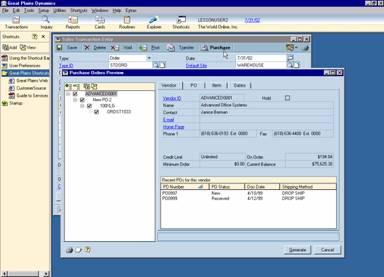 |
For
greater detail on the information underlying your financial statements,
simply drill down on the FRx report and directly access the detail in
Dynamics. |
Drill down from FRx reports into Dynamics: Analyze financial reports on screen, and drill down directly from the financial report into the underlying Dynamics data for instant access to the answers you need. Hundreds of customers have identified this as the single-most valuable feature in their accounting system, and it is available exclusively through Dynamics and FRx Financial Reporting.
Remote drill downs: Even individuals who are not connected to Dynamics can view the financial information underlying their FRx financial reports. Using the FRx Remote Drill Down Viewer, users can drill down to the supporting account detail behind your FRx financial reports.
View FRx reports three ways to get the information you need: Printer, screen or e-mail. Choose from three report destinations and use FRx reports for different purposes. Printed reports are useful for easy reference and distribution. Reports displayed on screen are easy to search for specific information, and enable you to drill down into the underlying Dynamics data. And e-mailed reports allow for efficient distribution and can include account detail for further financial information support.
Budgeting made easier with Excel-based budgeting
Simplify the budgeting process: Export and import budgets to and from Microsoft Excel through an interactive wizard. Excel-based budgeting allows you to quickly and easily create a default budget template complete with accounts, descriptions and default amounts, all in Excel. Default budgets can be modified based on your future projections and imported back into Dynamics, enabling you to better measure performance against benchmarks.
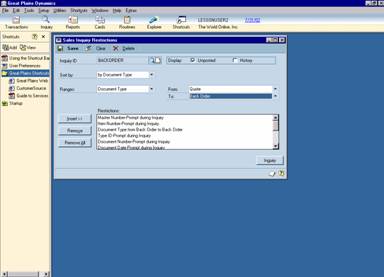 |
Easily
import or export budgets to and from Microsoft Excel. |
Delivering the power of the Internet to your business
Extend the reach of your information: Publish financial report information for your employees, increasing knowledge throughout the organization. eView provides business intelligence by securely connecting your Dynamics information with the Internet. And, with Dynamics, you can print your financial reports in HTML format, and then publish them on your financial intranet via eView.
Key system wide features add power to your financial system
Internet URL addresses: Integrate the Web throughout your accounting information–attach Internet addresses to employee records, items, customers and vendors.
Personalized Shortcut Navigation: Reduce training time and simplify navigation for each user by putting all the tasks they commonly use under one folder on the Shortcut navigation side bar.
Notes: Attach detailed information to master records and transactions, eliminating trips to the filing cabinets and improving control and audit capabilities.
Dynamics Modifier with Visual Basic for Applications: Add functions specific to your business into data entry and inquiry windows, adding value and increasing productivity.
Dynamics Explorer: Explorer is setting a new standard for ease of information access. Dynamics Explorer Views allow the ability to query numerous records and transactions. Dynamics Explorer allows you to create, compare and use export solution templates to quickly and easily export information from Dynamics into Microsoft Word or Excel, eliminating extra steps and increasing productivity.
Instant access to related information throughout Dynamics: Improve customer service by putting information at your users’ fingertips.
E-mail or publish all reports via your corporate intranet: Spread the power of your financial information throughout your organization.
Drill downs within Dynamics: Give users the instant ability to dig deeper and find the exact information they need. This capability also enables you to create an online audit trail, following a transaction back to its original entry, even across modules, for complete accountability.
Integration with industry-leading reporting tools: The Dynamics Report Writer and Seagate Crystal Reports make it easy to get exactly the information you need in the format you want.
Integration with leading industry-specific applications: Solutions for manufacturing, distribution, retail, construction, services and other industries enable you to build an entire, integrated suite of business applications.

CompuAll, Incorporated Quality Solutions Since 1985
10061 Talbert Avenue #200
Fountain Valley, California 92708 USA
Phone: (714) 964-2140 Fax: (714) 964-1491
For a demo or more information E-Mail us at info@compuall.net for more information.