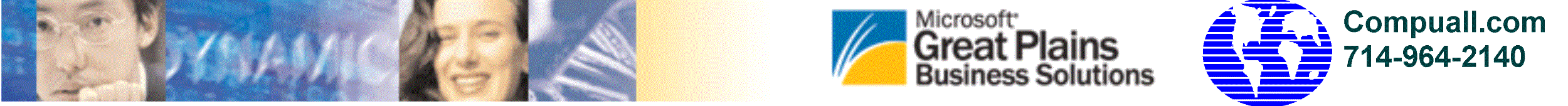
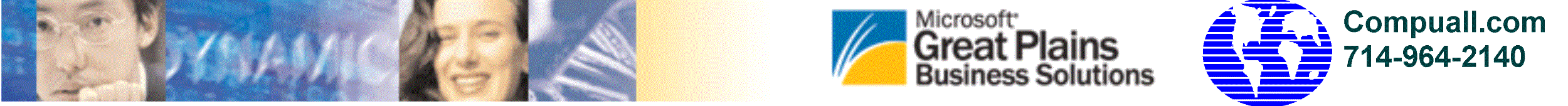
Payables Management
Dynamics Payables Management gives you effective control over your expenses. By automating the processes you need to efficiently manage purchases made on account, Payables Management will help you track vendors, manage vouchers, process payments, and analyze vendor performance.
Dynamics Payables Management works seamlessly with the other Dynamics modules, such as Purchase Order Processing, Multicurrency Management, Bank Reconciliation for cash management, General Ledger and the Dynamics electronic commerce application, eView.
As part of Dynamics, the industry’s leading accounting solution for Microsoft Windows XP and Windows NT, Dynamics Payables Management delivers unparalleled access to decision-driving information, turning data into a powerful competitive weapon. Dynamics’ proven track record for delivering the latest and best technologies to customers first ensures you get an outstanding return on investment now, and be perfectly positioned for rapid growth and change. And Microsoft Great Plains Software’s legendary commitment to customer support means we’ll be at your side, whenever you need us.
 |
Dynamics Payables Management helps manage cash
flow by tracking vendors, recording purchases, printing checks, and providing
comprehensive reporting. |
Easy access to information improves vendor relations to give your business a superior competitive edge
Payables inquiries: Get instant answers to your accounts payable and vendor activity questions. Payables Management enables you to view unposted, posted and historical transactions, plus complete vendor, credit, period payments, yearly payments, lifetime payments and payables status summary information with up-to-the-minute accuracy. A document inquiry window allows you to look up documents by their number, which is helpful when you aren’t sure of the vendor or purchase order number.
Drill downs: Easily locate the underlying information you’re most interested in. Drill downs also can cross modules so Payables activity can be followed from a General Ledger inquiry back to the originating Payables voucher to verify the account distributions.
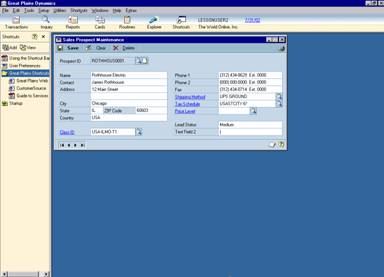 |
Dynamics’ drill down capabilities enable you to view all the detailed information about a transaction, giving you the data you need in seconds. |
Rich reporting capabilities provide in-depth activity tracking and analysis
Payables Management reports: Analyze all of your accounts payable activities with comprehensive reports that can be sorted by calendar or fiscal year, enabling you to see totals per vendor at calendar year end for reporting requirements, as well as at fiscal year end for your analysis.
Aged Trial Balance and Historical Aged Trial Balance: Review current and prior period aging, specifying ending dates for exact control of information.
Report options: Create reports that present the information you need in the best format for your business. You can save unlimited versions of each report, and group reports for consistent analysis. Reports can also be added to the individual’s Shortcuts Bar, enabling them to print their own reports whenever needed.
On-screen reporting: Quickly print any report to your screen and electronically search for specific information you need.
Post reports on your financial intranet: Share reports with authorized employees anywhere, any time.
Custom reports: For complete reporting flexibility and power, the Dynamics Report Writer and Crystal Reports Professional enable you to modify existing reports or create entirely new reports, including graphing capabilities and the ability to export data to spreadsheets and other applications.
Delivering the power of the Internet to your business
Extend the reach of your information: Employees throughout your organization can receive accurate and up-to-date vendor information without having access to the accounting system. Dynamics eView provides business intelligence by securely connecting your Dynamics information with the Internet.
Vendor views: Instantly check vendor card information, plus billing, payment finance charge and discount information to quickly answer vendor-related questions and make informed decisions.
Dynamics reports: Post any or all Dynamics reports online through eView for electronic distribution of the vital vendor information you use to operate your business.
Payables Management helps automate processes you need to manage purchases made on account
Vendor information: Simplify data entry for transactions by entering vendor information, such as multiple addresses, phone and fax numbers, and assigning tax schedules, shipping methods and payment terms to vendor records.
Unlimited addresses for each vendor: Specify unique Primary, Ship To, Remit To and Purchase addresses. You can add or change vendor addresses at any time.
Unlimited default purchase accounts: Assign unlimited default purchase accounts that can be set to automatically default on transactions entered for the vendor. You can view and select accounts from a list of purchase accounts assigned to the vendor or all accounts from General Ledger.
User-defined information: Customize your records by specifying information unique to your company in the user-defined fields on vendor cards. For example, you can use one field to sort analysis reports, providing additional flexibility to analyzing payables activity.
Notes added to records: Document and access unique information about a vendor by adding “notes” to individual vendor and transaction records.
Flexible history options: Keep extensive account history for each vendor, including calendar period information, fiscal period information, transaction history and distribution history at your discretion, allowing you to optimize disk storage space.
Streamlined vendor recording process saves time and improves consistency
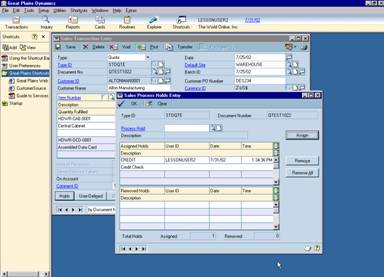 |
Track vendor class and vendor account
information using Vendor Class Setup and Vendor Class Account Setup.
|
Vendor classes: Define unlimited vendor classes to categorize vendor information, providing a fast and consistent method for entering new vendor records. For example, you can set up vendor classes by demographic region or the type of product you purchase from them. When you select a class for a vendor record, details of the vendor’s record such as payment terms, shipping methods and posting accounts will be entered automatically for you.
Class changes: Change information specific to an individual vendor’s records or change a field in a vendor class to “roll down” the changes to all vendors in a class. To change class information, you need only enter the change once to upgrade all vendors in that class.
Straightforward transaction entry allows rapid data entry with the ability to handle exceptions as they arise
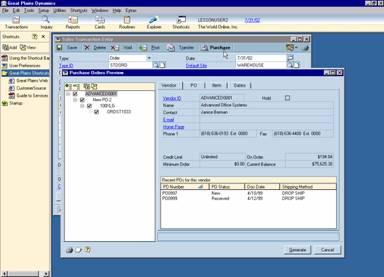 |
Transaction entry in Payables Management is
swift and efficient, with numerous defaults to speed data entry. You can easily
view distributions to ensure that amounts are allocated to the correct posting
accounts.
|
Vendor holds: Place a vendor account on “hold” status if there is a discrepancy with that vendor. You can continue to apply and post transactions to the vendor account, but a hold status will ensure their invoices won’t be included for payment until the matter is resolved.
Temporary vendor status: Indicate that vendors are “temporary” if you will be doing business with them for only a short time, enabling you to keep detailed records of transactions without unnecessarily cluttering vendor reports.
Minimum payment amount: Designate the minimum amount to pay a vendor during check processing, which is especially useful for credit card vendors who require minimum payments.
Posting accounts per vendor: Set up posting accounts for each vendor so that transactions will default to designated General Ledger accounts, making transaction entry easier. Payables Management will also display the entire list of GL accounts if you enter a distribution for a vendor who doesn’t have any purchase accounts specified.
Recurring transactions: Enter recurring transactions that can be posted periodically, such as weekly, monthly, or on a specific date.
Tax calculations: Save time and eliminate data entry errors with automatic calculation of applicable taxes, which also provides an audit trail for sales and use tax audits.
Credit memos and returns: Apply credit memos and returns to other documents at the time they’re entered to save data entry time.
Customized documents: Format computer checks, stubs and separate remittance slips to match your business preferences.
Computer checks: Print a computer check at the same time you are entering a voucher for immediate payment.
Check runs: Specify which vendors and document types to include in your checkrun, or have the system automatically select and/or apply unapplied payments, credit memos and returns to your selected vendors.
Manual payments: Record after-the-fact payments using manual check entries, credit cards or cash for full or partial payment of transactions. You can also apply credit memos, returns, or unapplied payments when entering manual payments.
Voided documents: Void vouchers before payments, and void payments during or after the computer check printing process. Correcting entries will be automatically posted to the appropriate General Ledger accounts.
“Routine procedures” enable you to define your process and follow it faithfully
Routine checklists: Define the business processes that you complete on a routine basis, and ensure all steps are completed in their proper order. Dynamics enables you to create on-line “to-do” lists that lead users through the appropriate steps, and that record the user name, date and time for each step.
Transaction Rollback and Recovery
If you choose to run Dynamics Payables Management on a Microsoft SQL Server Database, you’ll be able to include transaction rollback and recovery for select procedures. If a transaction is interrupted by a system crash such as a loss of power, you can rollback transactions, enhancing data integrity and reducing re-entry of lost data.

CompuAll, Incorporated Quality
Solutions Since 1985
10061 Talbert Avenue #200
Fountain Valley, California 92708 USA
Phone: (714) 964-2140 Fax: (714) 964-1491
For a demo or more information E-Mail us at
info@compuall.net for more information.